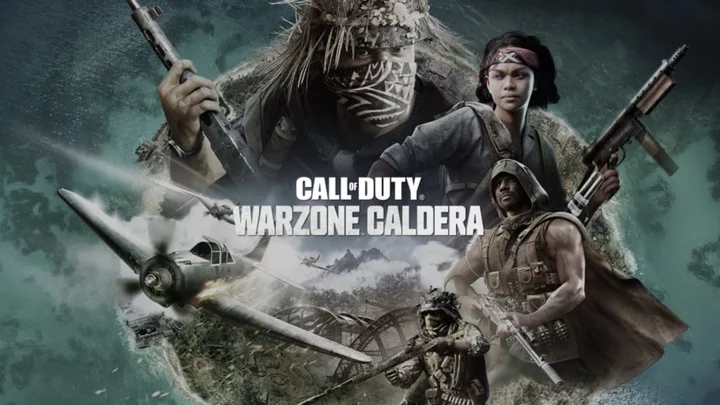Players logging into Warzone 2 lately have been faced with the Dev Error 657. But what is it and how can it be fixed?
It's early days for Warzone 2, having launched on Nov. 16, 2022. The battle royale sequel has seen a healthy player count in the few days it's been live. Over the first five days, over 25 million players took a dive into the game. To add more perspective, the original Warzone achieved roughly 15 million players in its first three days.
But while things have been lively, Warzone 2 hasn't been without its issues. Like most live service games, errors and bugs have been creeping in — many of which Raven Software have stamped out in a recent patch.
But one error seems to have emerged in its wake: Dev Error 657.
How to Fix Dev Error 657 in Warzone 2
While the exact meaning of Dev Error 657 isn't clear in Warzone 2, it seems tied to certain files being missing or the game requiring an update. Given that a patch was deployed just two days ago, ensuring that the game is updated to the most recent iteration should fix the issues.
Check that your game is fully updated. A restart of your system may be needed to finalize the changes.
For more info on what's been fixed in this latest update, check out our full patch notes.
This article was originally published on dbltap as Dev Error 657 Warzone 2 Explained: How to Fix.