F1 Manager 2022 Pace Commands allow Team Principals to change how drivers operate during driving sessions.
F1 Manager 2022 puts players in the role of Team Principal for Formula 1 teams throughout seasons and saves. Players manage practice, qualifying and race sessions. Part of that management is controlling your drivers' pace. There are five pace options for drivers which change how drivers act and how their cars will perform.
F1 Manager 2022 Pace Commands: Full List
Here are the F1 Manager 2022 Pace Commands and how they affect drivers:
- Conserve - Strongly increases lap times, strongly conserves tire quality per lap
- Light - Increases lap times, conserves tire quality per lap
- Standard - Default option, no effect on lap times or tire quality
- Aggressive - Decreases lap times, increases tire wear per lap
- Attack - Strongly increases lap tops, strongly increases tire wear per lap
Players will have to master when to change Pace Commands throughout Grand Prixes. Players will want to be wary of how much tire wear is accumulated during sessions while also making sure they aren't falling too behind those in front nor those trying to catch your drivers if you're in the lead.
There are also Fuel Commands and ERS Commands players can take advantage of to really push the pace or conserve resources whenever necessary.
F1 Manager 2022 is available on PlayStation, Xbox and PC.
This article was originally published on dbltap as F1 Manager 2022 Pace Commands: Full List.