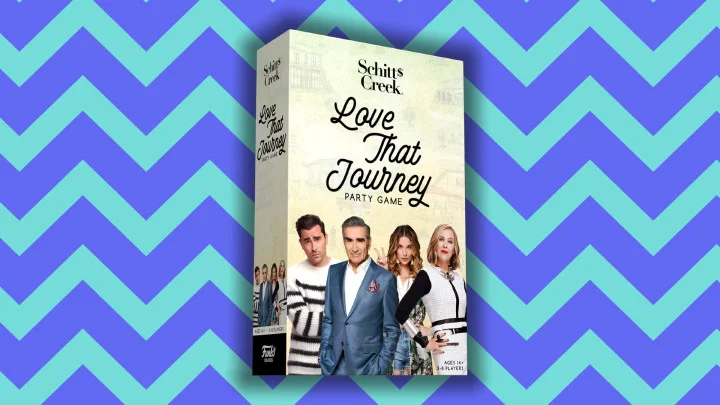PC players have not been able to play Gotham Knights due to a Manifest Error. Released on Friday, Oct. 21 Gotham Knights was the new, highly anticipated game developed by WB Montréal. It takes place outside of the Arkham universe and in the criminal underworld of Gotham City.
Players are able to choose from iconic members of the Batman family such as Batgirl, Nightwing, Red Hood, and Robin, and explore a lot of new mechanics that have never been seen before in any of Gotham City’s franchises. The game features action RPG and open-world gameplay.
Gotham Knights Manifest Unavailable: How to Fix
Being in the beginning stages of the game, there have been several issues with Gotham Knights. Previously players have experienced a “Failed to Join Session” bug and, now, the most recent update of the game has brought the Manifest bug.
Currently, the developers are working on fixing this issue, but in the meantime, here are some things you can do to mitigate it:
1. Change region
Simply go into Steam's settings and select Downloads in the top left menu. Here, you will see a function called 'Download Region' which is used to change regions.
2. Log out and log back in
Simply logging out and back into Steam has been successful for some people experiencing this issue.
3. Remove and reinstall Steam
If all else fails, removing and reinstalling Steam might remedy the issue.
This article was originally published on dbltap as Gotham Knights Manifest Unavailable: How to Fix.