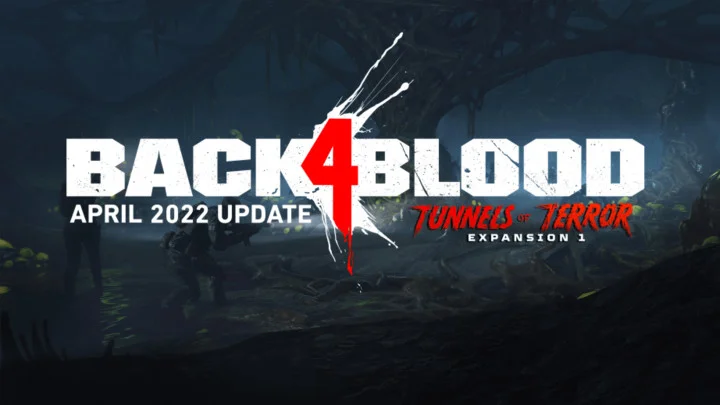Want to change your character's appearance in Tower of Fantasy? Here's how.
Tower of Fantasy is a new anime-style, open world MMO, drawing comparisons to the likes of Genshin Impact. Set in a sci-fi world, Tower of Fantasy drops players into a time where resources have dwindled on Earth leading many to migrate to the world of Aida. Players can explore the world with a host of characters, and also play alongside friends.
Like most MMORPGs, Tower of Fantasy lets players customize their character to look however they want — though it's not immediate, and is only triggered after completing sections of the game's main story.
If you've gotten to the character creation, locked in your appearance, then decide you want to change it up, you might be wondering how to make alterations. Here's what you need to know.
Can You Change Appearance in Tower of Fantasy?
There are a number of ways to change your character's appearance in Tower of Fantasy, all of which can be done through the Backpack menu.
Open up the Backpack and select the "Outfits" option. Here, you can change the clothes that your character is wearing. You can earn more clothes by completing certain activities out in the world. Players can also change the appearance of their character's face, body and head, for 100 Dark Crystals.
Click on the head icon in the Outfits menu to be taken back to the character creation screen. You'll be able to make any design changes to your character's appearance from here.
This article was originally published on dbltap as How to Change Appearance in Tower of Fantasy.