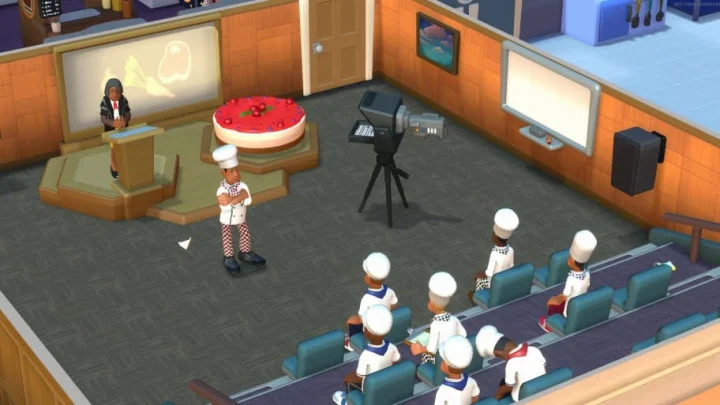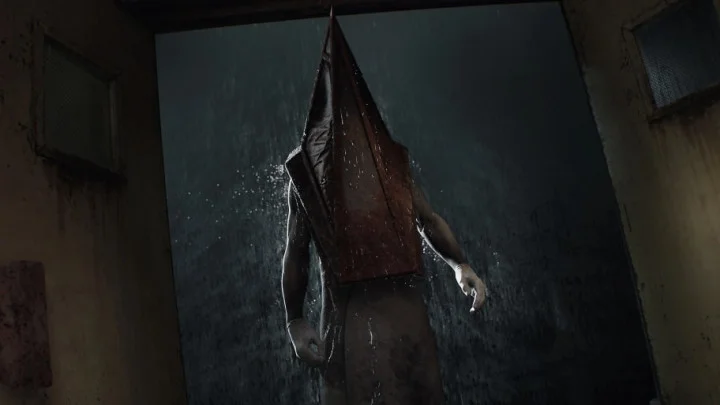The second university available in Two Point Campus will give you a challenge to schedule events. You will have to schedule an SU party in the first challenge and win a cook-off. We've put together a guide to show you how.
How to Schedule Events in Two Point Campus
The first thing you need to do is select the required room, and select "Event Setup" in the upper left-hand corner of the room's submenu. The symbol is a calendar with a checkmark and plus sign.
Click on the event you want to schedule and a customizable settings page will appear. In the settings tab, you're able to rename the event, change when it starts, change the duration, and choose the occurrence of the event.
Once you have collected enough money to pay for the event cost, you can book the event to schedule it. After the event has ended, your challenge will be completed. You can also earn additional rewards with different event types.
Can't Schedule Events in Two Point Campus?
If you are having trouble scheduling an event in Two Point Campus, there might be a few reasons why. If you are too close to the end of the year, you are unable to book events. You might also not meet the requirements to book a certain event.
As you progress, you will find that some events require specific items to start them. The requirements for the events will show up in the requirements box when setting up the event.
Want to know our thoughts on the game? Check out our review for Two Point Campus.
Two Point Campus is available now on PlayStation 4, PlayStation 5, Xbox One, Xbox Series X|S, Nintendo Switch, Windows PC, macOS, and Linux.
This article was originally published on dbltap as How to Schedule Events in Two Point Campus.