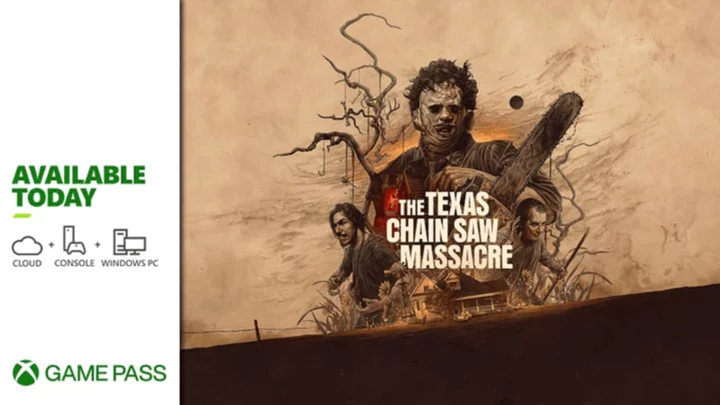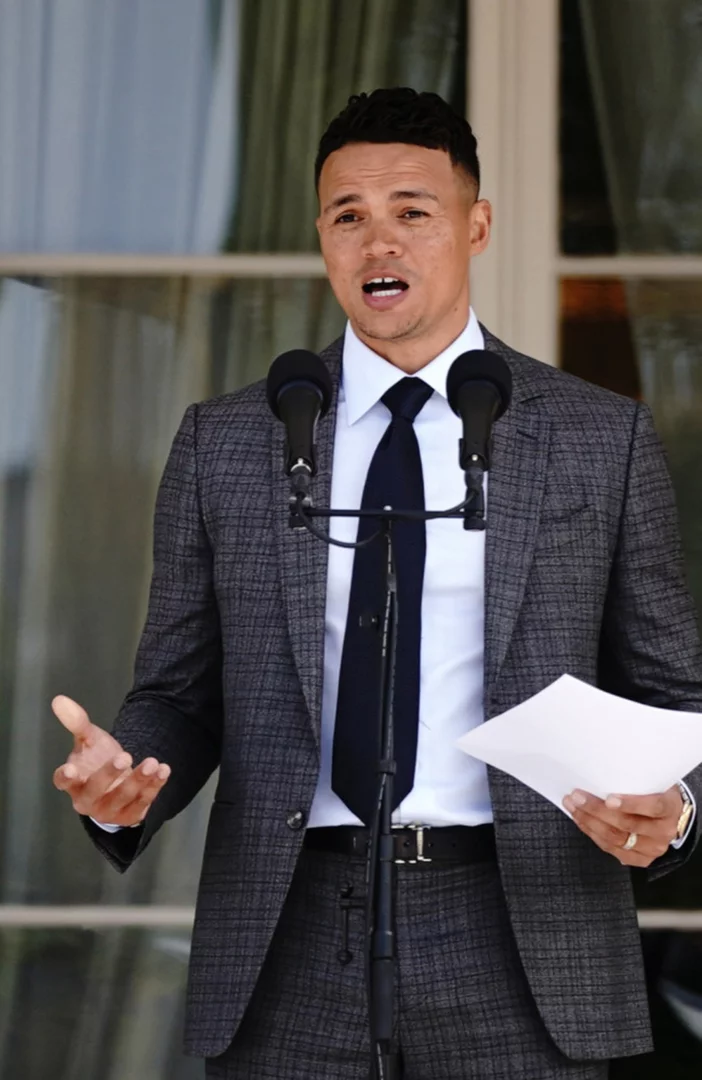As players take on various sci-fi battlegrounds in the tactical first-person shooter looter, Marauders, splitting stacks is essential when organizing your inventory. Players who go into a raid unprepared will not make it out alive. Unfortunately the game does not provide a tutorial for managing your inventory, so here is a guide on how to split stacks in Marauders.
Marauders was released for PC on Oct. 3. Developed by Small Impact Games and published by Team17, this game provides a unique and immersive experience for players who are looking to take on the role as a space pirate. When pocketing everything in sight, having an organized inventory can maximize the amount of loot a player can carry.
How to Split Ammo in Marauders
Although the game does not explain how to split ammo, the process is pretty simple. Currently there are no quick-swap mechanisms in place, but below are the steps players should take when splitting stacks:
- Click on the items you want to split with the left mouse button
- Move them to another free slot in the inventory
- While still holding the left mouse button, press the CTRL button on the keyboard
- A small window with a slider will appear and, from there, you can select the desired amount you want to stack
This article was originally published on dbltap as How to Split Stacks in Marauders.