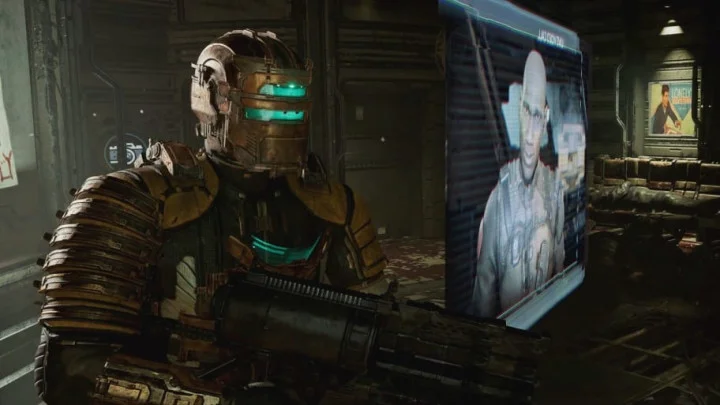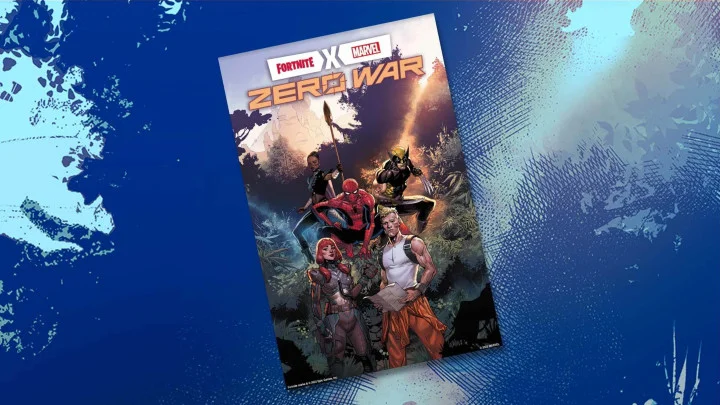Boost Packs in Starfield are essential to space exploration. Though they can't make you fly, they're helpful for navigating the terrain of different planets. The jetpack can also prevent players from taking fall damage by making them land softly. There are many benefits to having a boost pack, but players must follow some steps before using the item.
How to Use Boost Packs in Starfield
Before using a Boost Pack, you must level up the Boost Pack Training Skill to Rank 1. It's under the Tech Skill Tree and requires one skill point.
If you're interested in upgrading the Boost Pack, here's what you can expect from each rank:
- Rank 2 - Using a boost pack expends less fuel.
- Rank 3 - Boost pack fuel regenerates more quickly.
- Rank 4 - Doubles the bonuses from the previous ranks.
Equip the item by selecting it from the "Packs" section of your inventory. After that, you only need to press the jump button while in the air to activate the boost pack.
Where to Get Boost Packs in Starfield
There are a few ways to get Boost Packs in Starfield. People typically get one after completing the primary mission, "One Small Step." Players can also loot Boost Packs from enemies or randomly find one in environments.
If you're looking for more Starfield content, you may want to know how to install mods in the game.
This article was originally published on dbltap as How to Use Boost Packs in Starfield.