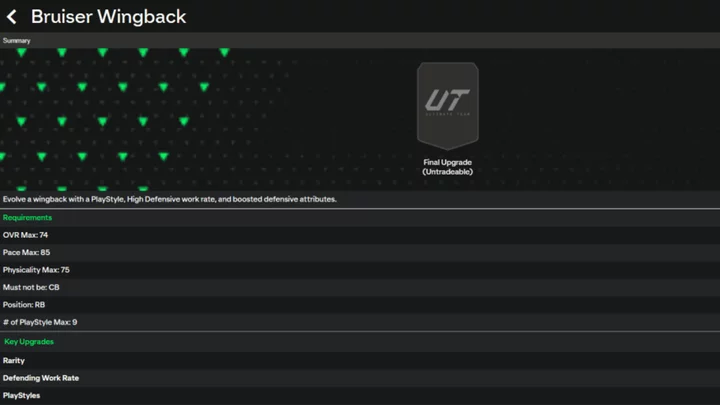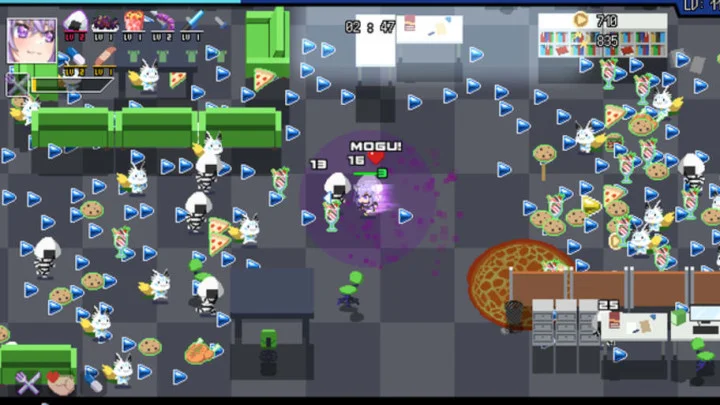The Steam Summer Sale 2023 begins today, bringing with it discounts on huge swaths of the digital gaming retailer's catalogue. One of the most anticipated periods in all of PC gaming, the Steam Summer Sale is an opportunity to save big on games and add to a growing backlog players slowly eat through during the rest of the year. In the past, there have been disruptions to the Steam Store during this period. Here's how to get around problems with the Steam Store during the Summer Sale 2023.
The Steam Summer Sale, along with its counterpart the Steam Winter Sale, is the most comprehensive sale on Steam. Steam frequently puts titles on sale in small batches every week as part of promotions and special events, but the summer and winter sales expand the scope of discounts dramatically, even discounting high-profile titles 50% or more.
Steam Store Not Working: How to Fix
In previous years, the Steam Store has experienced major issues right at the start of the big sales due to the high volume of transactions being processed simultaneously and the huge uptick in traffic during peak browsing periods. Usually this is marked by long loading times and errors when attempting to add titles to shopping carts or make purchases.
Oftentimes the best strategy when Steam Store problems occur is simply to wait. Usually, issues to the Steam Store die down a few hours into the sale as gamers make their initial purchases. There's plenty of time in the sale, so there's no need to rush.
Another way to get around the issues is to switch from using the Steam client to the web store, though that too may be facing problems early on in the sale.
This article was originally published on dbltap as Steam Store Not Working: How to Fix.