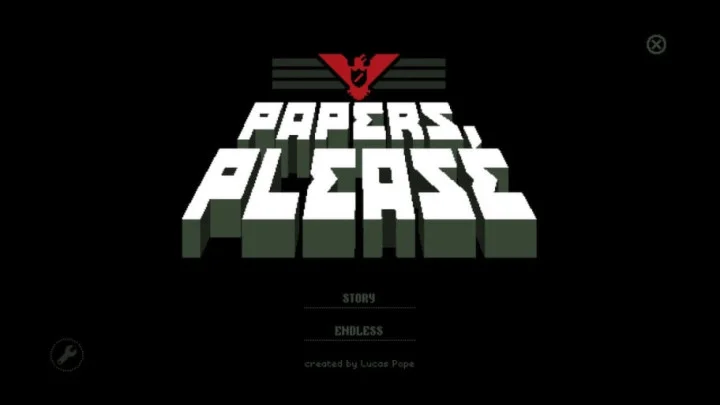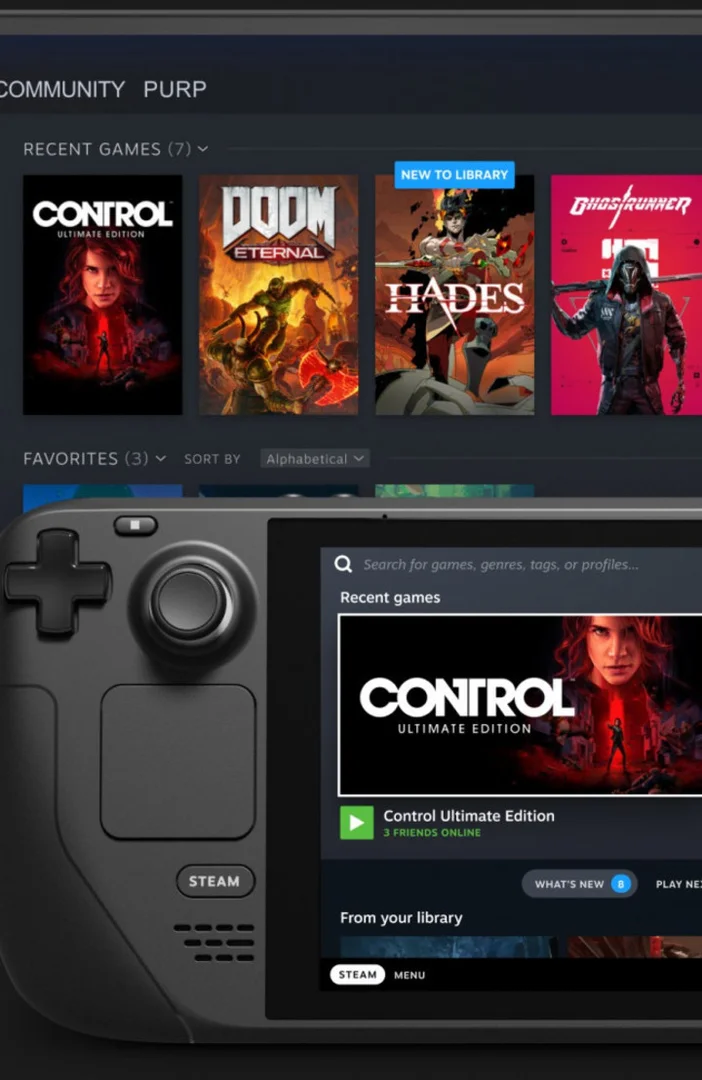Players can enjoy the Beta for The Finals for a little while longer, but some players are having issues keeping a steady FPS. Here's how to fix these problems and enjoy The Finals to the fullest.
The Finals is the latest multiplayer shooter to hit the market, but it's shaking up the field in a number of ways - mainly through its innovative destruction mechanics (taking inspiration from the Battlefield series, which many of Embark's developers used to work on) and Capture The Flag-esque main game mode that evokes old-school multiplayer shooters, with a modern spin.
In The Finals, players build a character out of one of three types, adding weapons and abilities to essentially create their own hero. Players then have to compete in teams of three to earn cash from cash boxes scattered around the game's almost fully-destructible maps.
The Finals Low FPS: How to Fix
All of The Finals' destruction occurs server-side, meaning it should have a minimal impact on performance. However, players should still make sure they meet the game's minimum and recommended system requirements to ensure a smooth play experience.
Players can also turn their Graphics Settings in-game to Low, enabling options like Performance DLSS to boost FPS. Developers Embark are also aware of issues and have consistently released Patches and Hotfixes in response to player feedback, so it may be worthwhile to just be patient while lingering problems are resolved.
This article was originally published on dbltap as The Finals Low FPS: How to Fix.