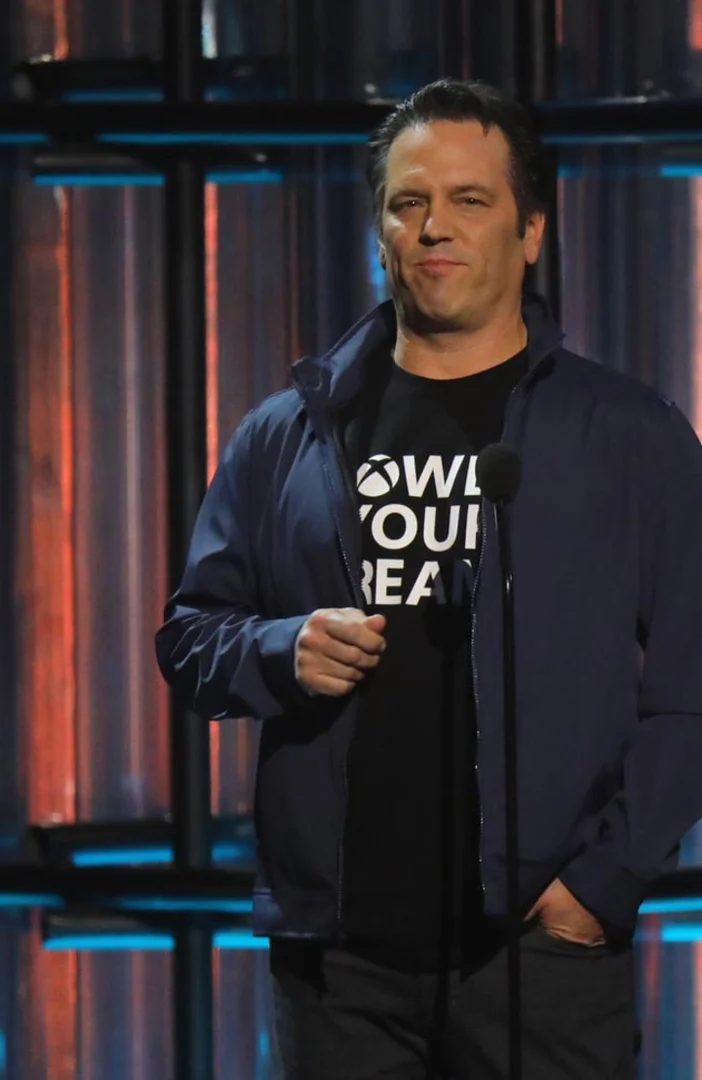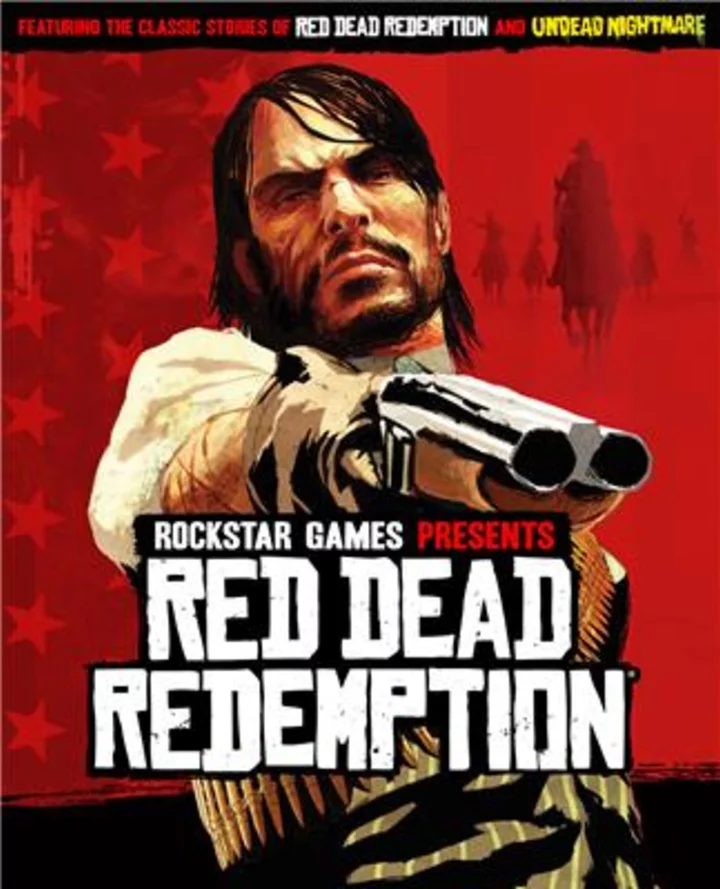Want to know how to save your game in Trek to Yomi? We've got you covered.
Trek to Yomi, a new action side-scrolling game from Flying Wild Hog, drops players into the era of Edo Japan. With a strong Kurosawa-inspired style, the player controls a warrior named Hiroki who seeks revenge for the destruction of his village. The game might only be a short one, but it contains a number of challenges for players to overcome.
Expect to die. A lot.
With that in mind, knowing how and where to save becomes all that more important. Not only does it save your progress but it also restores you to full health. Here's what you need to know.
How to Save Your Game in Trek to Yomi
It's important to note that Trek to Yomi doesn't have an autosave function, instead requiring players to manually save their progress. To do this, players will need to find Shrines located throughout the game.
Because of the game's color palette and crafted environments, Shrines might not be immediately obvious. Players will need to keep an eye out for small structures with candles and pots in front of them. Approaching one will reveal an on-screen prompt to interact with it.
Interacting with these Shrines will save your progress up until that point. If you die, you'll be sent back to the last Shrine you interacted with. Be sure to use them whenever you can, even just to replenish your health.